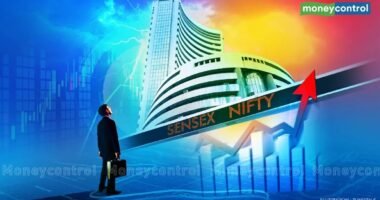Why Updating Your Age on TikTok Matters
Your age on TikTok plays a crucial role in determining what features you can access and how the platform interacts with your account. For instance:
- Age Restrictions: TikTok restricts certain features for users under 13 and offers limited functionality for those under 18.
- Content Accessibility: To protect younger audiences, TikTok limits access to specific types of content.
- Account Safety: Accurate age information ensures your account complies with TikTok’s terms of service.
If you’ve entered an incorrect age, it’s important to correct it promptly to avoid potential account issues.
How to Change Your Age on TikTok: Step-by-Step Instructions

Method 1: Contacting TikTok Support
Currently, TikTok does not allow users to change their age directly through the app. The only way to update your date of birth is by contacting TikTok’s support team. Here’s how to proceed:
Step 1: Open TikTok and Access Settings
- Launch the TikTok app.
- Tap the profile icon at the bottom-right corner of your screen.
- Click on the three dots or lines (☰) in the top-right corner to access the Settings and Privacy menu.
Step 2: Navigate to Report a Problem
- Scroll down to the Support section.
- Tap on Report a Problem.
Step 3: Submit a Request
- Choose a category such as Account and Profile or Editing Profile.
- Explain your situation clearly in the text box. For example:
“I mistakenly entered the wrong birthdate during account setup. I would like to update my age to ensure my account complies with TikTok’s guidelines.”
Step 4: Provide Proof of Age
TikTok may ask for identification documents to verify your age. Ensure you have one of the following ready:
- Government-issued ID
- Birth certificate
- Passport
Step 5: Wait for Confirmation
Once submitted, TikTok’s support team will review your request and notify you via email or in-app notifications.
Method 2: Creating a New Account
If contacting support doesn’t resolve your issue, another option is to create a new TikTok account with the correct age. Follow these steps:
- Log out of your current account.
- Tap Sign Up and select your preferred sign-up method (email, phone, or social media).
- Enter the correct birthdate during registration.
TikTok Age Verification Policies
TikTok enforces strict age verification policies to protect younger users and comply with regulations like COPPA (Children’s Online Privacy Protection Act). When updating your age, keep these points in mind:
- Users under 13 are not allowed to use the full version of TikTok.
- Users aged 13–17 may have restricted features, such as limited access to live streaming.
- Misrepresentation of age could lead to account suspension or deletion.
Table: Age-Restricted Features on TikTok
| Feature | Available for Users Under 13 | Available for Users 13–17 | Available for Users 18+ |
|---|---|---|---|
| Viewing All Content | No | Yes | Yes |
| Commenting on Videos | No | Restricted | Yes |
| Live Streaming | No | No | Yes |
| Earning from TikTok Live | No | No | Yes |
Frequently Asked Questions (FAQs)
1. Can I change my age on TikTok without contacting support?
No, TikTok does not offer a direct option to change your age. You must contact their support team to request updates.
2. How long does it take TikTok to update my age?
The review process typically takes 3–7 business days, depending on the volume of requests TikTok receives.
3. What happens if I provide false age information?
Providing inaccurate information can lead to account suspension or permanent deletion, as it violates TikTok’s terms of service.
4. Is it safe to share my ID with TikTok?
Yes, TikTok uses secure channels to handle sensitive information. Ensure you only share your ID through official support channels.
Best Practices for Managing Your TikTok Account
- Double-Check Information: Always verify your details during account setup to avoid errors.
- Secure Your Account: Use a strong password and enable two-factor authentication for added security.
- Stay Updated: Regularly review TikTok’s policies to ensure compliance with their terms of service.
Disclaimer
This article is for informational purposes only. The steps to change your age on TikTok may vary depending on your location and TikTok’s latest updates. Always refer to TikTok’s official guidelines for the most accurate information.